In this article of our knowledge base we will go into details on how to use NemoVote with weighted voting. Many organisations have some sort of weighted voting system, where different members/voters get a different weight for their vote. That means for example that some member’s vote could count 3x while others could count only 1x.
There are two options to distribute weight in NemoVote: You can give each voter a distinctive weight when creating the voter (which can be edited in the user management) or you can give a voter list a specific weight – all voters in that list will have the weight that you gave the voter list. This means that a single voter can have different weights if they are in different voter lists.
In NemoVote the weight distribution is happening on the basis of voter lists. The admin can assign a weight to a specific voter list. All voters on that voter list with then get their weight applied to them.
When creating a vote you have to choose if you want to attribute weight on the individual level – both at the same time is of course not possible.
Weight attribution through voter lists
You can attribute a weight through a voter list:

A voter can have several weights applied to them if they are member of different voter lists. For example a voter can be part of voter list 1 that has a weight of 1 and simultaneously be member of voter list 2 that has a weight of 5.
Weight on the individual voter basis
You can attribute a weight on the basis of an individual voter for each voter separately.
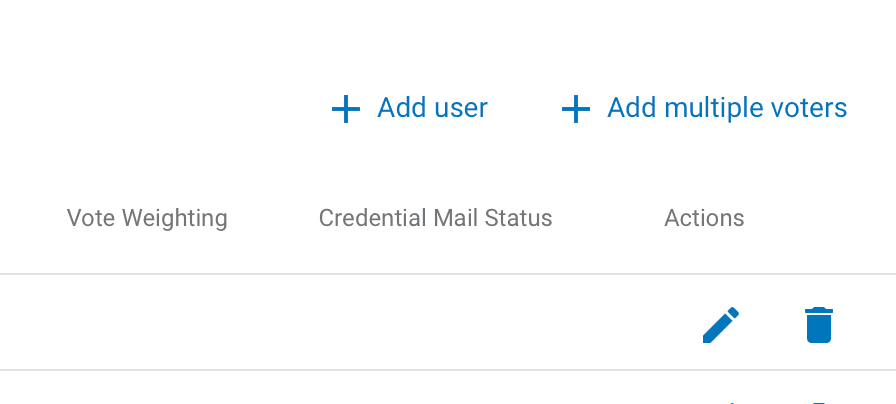
The weight attributed to an individual voter is shown in the user management in the "Vote Weighting" column.
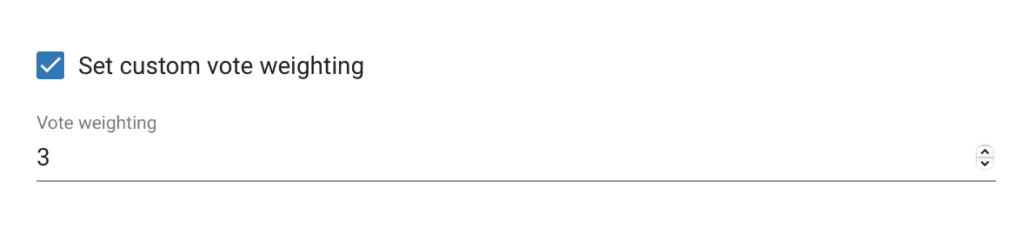
When adding or editing a new voter you can set a custom vote weighting.
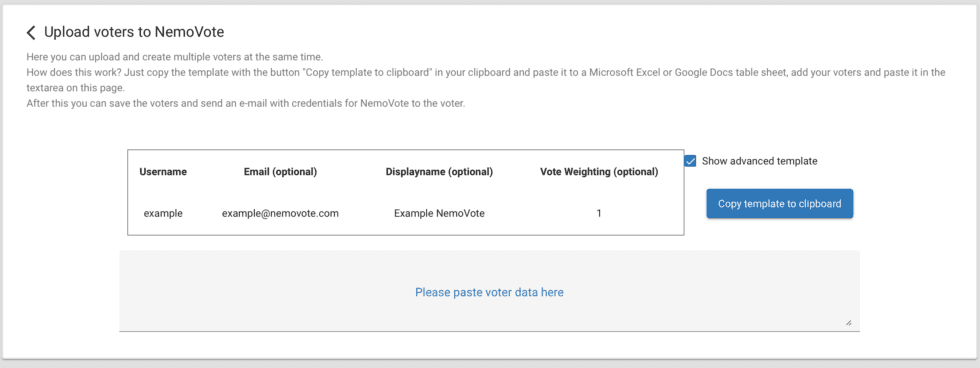
When you add multiple voters you can click on show advanced template, that will give you the option to upload voters directly with a preset weight according to your excel/table file.
Weighting on the basis of the individual voter only for certain voter lists
Instead of using the weighting at individual level for an entire vote, you can also use the weighting at individual level only for certain voter lists of a vote. To do this, select "Use weighting of voter lists" when creating a vote. In the next step, you can create a new list in the "Voter lists" section with the setting "Use weighting of each individual voter". If a voter now casts a vote for this specific list, NemoVote will use the weight of this voter instead of the weight of the list. The weighting of the list will continue to be used for all further lists in this vote.
If you set the weighting at individual level directly on the vote, this always has priority over the setting on a specific voter list.

How is the weight counted?
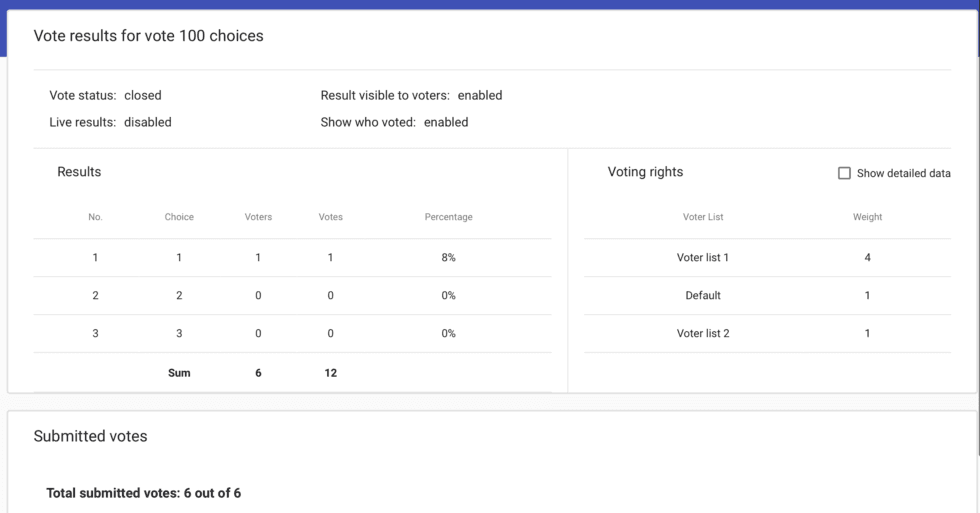
Above there is a screenshot of a vote that was set up in the following way: three voter lists where eligible for the vote, two had the weight 1 and one had the weight 4. Let’s click on "Show detailed data" to get a clearer image.
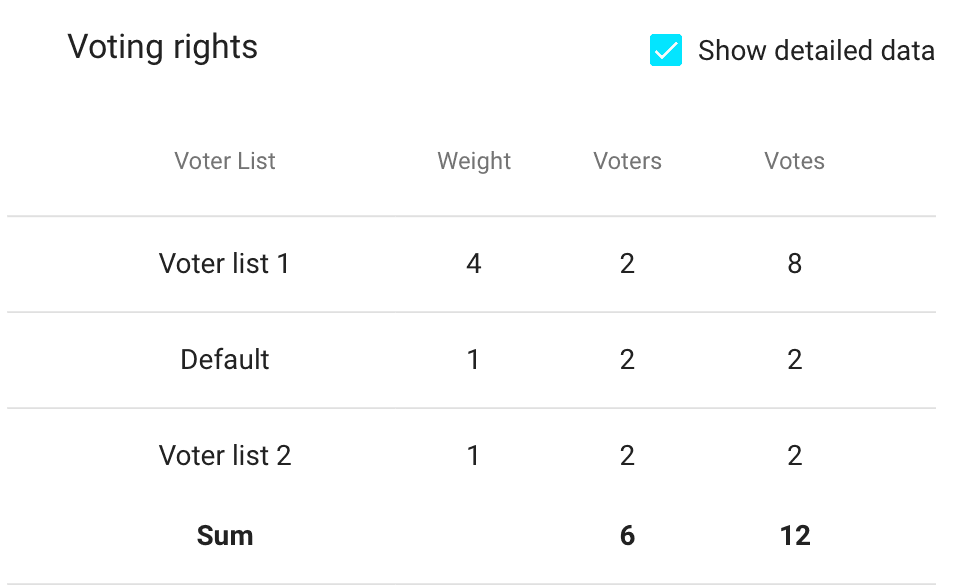
So, each voter list had two voters; this means that the "vote" button was pressed six times, as 6/6 votes where submitted. In the table you can see that for each voter list the two voters submitted their votes (Sum = 6). Now the total number of votes is calculated with applying the weight: 2 + 2 + 8 (2votes x4(weight)) making a total number of votes of 12. That total votes (after weighting) is now calculated into the percentage shown above.