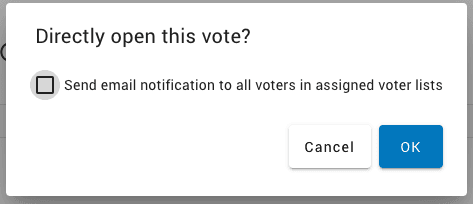Vote settings
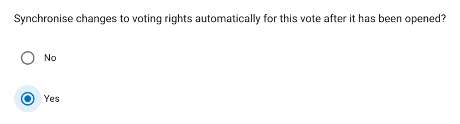
If a vote has already been opened in the default setting, it is not possible to adjust the voting rights after opening the vote. When the vote is opened, a snapshot of the voting rights is created, which is stored in the database and cannot be changed. However, there are use cases in which it may be necessary and useful to allow voting rights to be changed while a vote is already in progress. This can be particularly helpful for non-live votes if the vote is open for a certain period of time (e.g. several days) and the exact group of eligible voters has not yet been determined at the time the vote is started.
If the function is activated, changes to the voter lists eligible to vote in the respective vote are immediately applied and adopted for the vote already in progress.
For example, if voter A has not yet cast her vote for the current vote and is removed from the voter list, she loses her voting rights for the vote. At the same time, voter A is also removed from the overview that shows the administrator which voters have not yet voted (if the function is activated).
If another new voter, voter B, is now added to a list of voters entitled to vote, voter B is then also given voting rights for the vote already in progress. The corresponding tables in the results display or the roll call are updated automatically.
For a better understanding, here is an analogy to a vote with a paper ballot:
The case described above with voter B corresponds to the case where further ballot papers are simply handed out to new voters after voting has already begun. The case described above with voter A describes the case where the ballot paper is withdrawn by a voter before she has been able to cast her vote.
A vote that has already been cast and counted cannot be subsequently changed using this functionality. Votes that have already been cast cannot be removed from the database or changed by the system to protect the immutability and integrity of the results. The analogy to voting with paper would be that it is not possible to remove an individual vote that has already been cast from the ballot paper container. Especially in the case of an anonymous vote.
Important: If this function is activated, deleting the entire list of voters also removes the voting rights of all voters who have not yet voted!
E-mail notification of voters
If the option to change the voter lists is deactivated during the open vote, the administrator receives a corresponding warning when the vote is opened that the voting rights for this vote will remain unchanged. In the same window, an email notification can then be sent to all voters about the new vote. This is of course optional.
If the function is activated and the email notification for the vote is also activated, newly added voters will automatically receive an email notification for votes that are already open. No new email notification will be sent for votes that are subsequently removed.